Refreshing your organisation's laptops is a major milestone, but the hardware is only half the story. To ensure a smooth transition and maximise productivity from day one, IT Pros must think beyond the laptop itself.
Deploying the right accessories can make or break the user experience, reduce helpdesk tickets, and improve security and connectivity across the board.
Here are six essential accessories that should be part of every successful laptop refresh, along with real-world examples to help you select and standardise on the right accessories.
Docking Stations: The productivity powerhouse
A docking station is the cornerstone of any modern workspace. Docking stations enhance any laptop they’re connected to, increasing the number of available ports, enabling multi-monitor functionality, high-performance peripheral connections, and networking with a single cable.
Take the StarTech.com universal USB-C dock (DK31C3HDPD) for example. By connecting to this dock, a device that may only have a single connection port now supports up to three 4K displays, access to 3 USB-A and 2 USB-C ports. This kind of flexibility is critical for hybrid workers who need to transition seamlessly between home and office setups and for ensuring your teams have the functionality of a desktop workstation with the flexibility of a portable laptop.

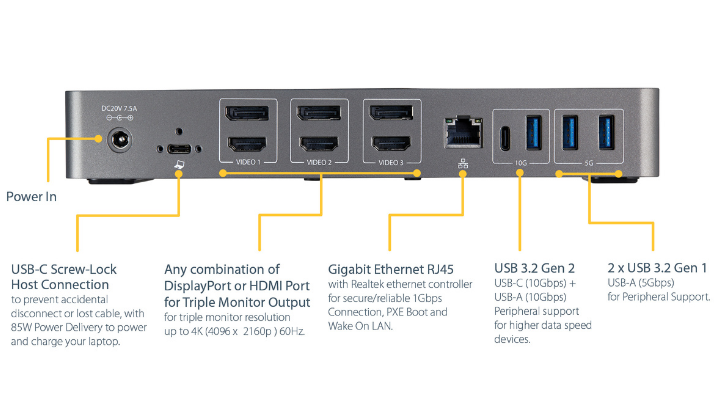
For demanding applications requiring performance video and connectivity options, performance docks like the high-performance Thunderbolt™ 3 Certified docking station (TB3CDK2DH) are the ideal solution. High-performance docks leverage the laptop GPU and offer easy driverless setup to simplify deployments and reduce support tickets.
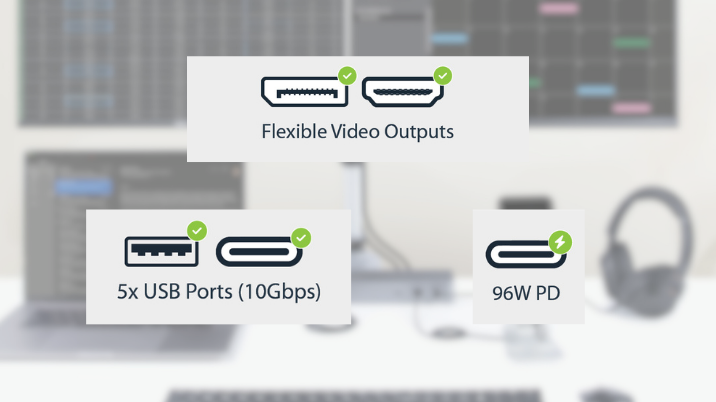
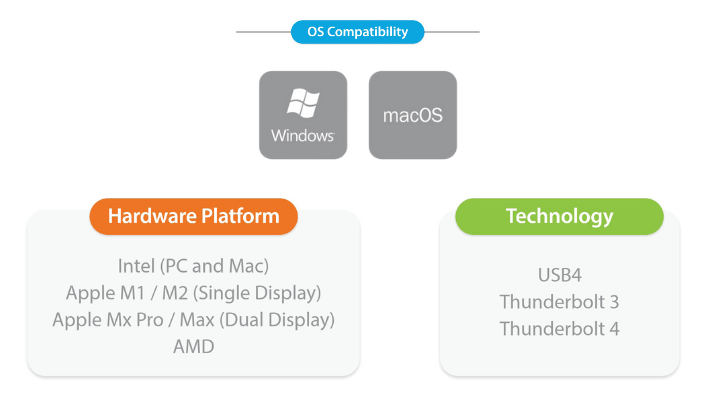
Why it matters:
Docks boost productivity and standardise the connectivity of your device environment. They simplify hybrid work setups, reduce cable clutter, and support dual or triple-monitor workflows. With consistent port access and charging, they also reduce IT support load and enable faster hot-desking across shared workspaces. StarTech.com docks are built for IT deployment, offering broad device compatibility, driverless installation, and multi-OS support, making them easy to roll out and manage.
Multiport Adapters: Compact versatility for mobile users
Not every user needs a full docking station. For mobile-first employees or those in hot-desking environments, a multiport adapter is a compact and cost-effective alternative.
The StarTech.com USB-C Multiport Adapter (120B-USBC-MULTIPORT) offers dual HDMI, 2x USB-A ports, SD/MicroSD slots and gigabit Ethernet all in one portable device. It’s perfect for travel or quick desk setups without sacrificing space or connectivity.


Why it matters:
Multiport adapters ensure users stay connected and productive wherever they work, without needing a bag full of dongles. They provide the essential ports that many modern laptops lack especially USB-A, HDMI and wired Ethernet which are still widely used. StarTech.com multiport adapters are built to deliver stable video, reliable peripheral connectivity, and driverless plug-and-play use across multiple OS platforms, making them ideal for fleet-wide deployment.
Display Adapters: Multi-monitor productivity
Multi-monitor setups are proven to increase productivity, but not all devices have built-in functionality. That’s where the small but mighty display adapters come in.
StarTech.com’s USB-C to Dual HDMI MST Hub (MST14CD122HD) enables dual 4K displays from a single USB-C port using Multi-Stream Transport (MST). It’s the ideal productivity tool that caters to the needs of power users, enabling effortless hoteling for developers, analysts, and designers.
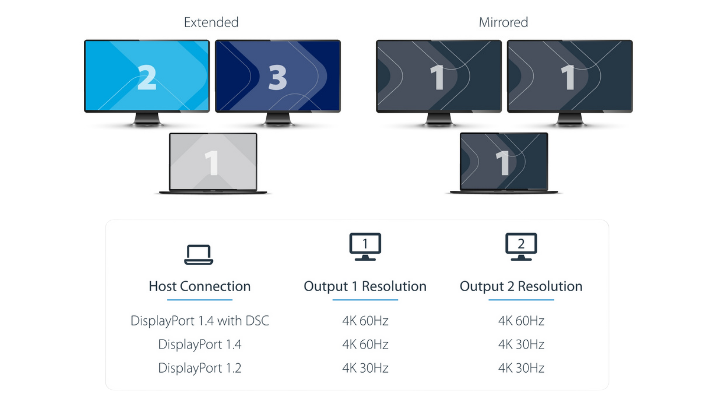
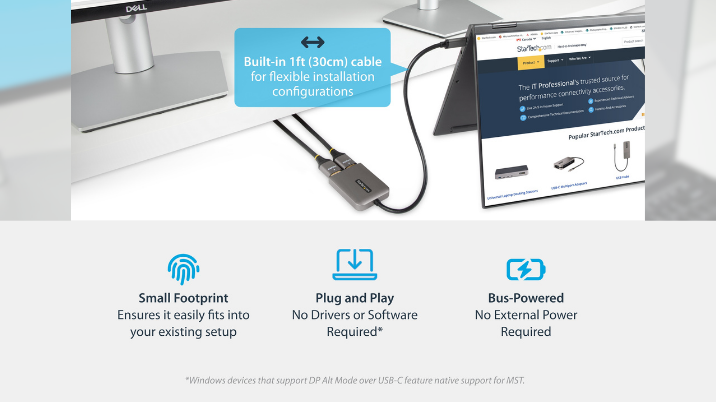
Why it matters:
Display adapters unlock the full potential of your display deployments, even on laptops with limited video outputs. They extend the life and flexibility of hardware by enabling multi-monitor setups without the need for full docking stations. In hot-desking or agile workspaces, they allow quick dual-screen access with minimal setup. StarTech.com adapters are purpose-built for stable, high-resolution output and broad compatibility across Windows laptops that support MST and are ideal for fast-paced enterprise, education, and remote setups.
USB-C / Thunderbolt Cables: The backbone of connectivity
Cables might not be glamorous, but well-made cables are essential in avoiding downtime. Poor-quality and incompatible cables can lead to performance issues, charging failures, or even damage connected hardware.
A single Thunderbolt 4 or Thunderbolt 3 cable can deliver up to 40 Gbps of data bandwidth and support dual 4K displays, offering significantly more bandwidth than most widely adopted standards. They also provide enough power to charge your laptop, all through one compact connection.
Why it matters:
Quality cables ensure reliable power and data transfer, reduce troubleshooting, and support next-gen and legacy devices. Inconsistent or underspec cables can throttle performance, cause intermittent device failures, or prevent proper charging, which are all issues that are often difficult to trace and disruptive. Certified Thunderbolt and USB-C cables help maintain full-speed data, video and power delivery, especially in multi-device setups common in modern workspaces. Choosing the right cables also protects hardware ports and supports long-term compatibility as standards evolve.
Privacy Filters: Safeguard data without sacrificing usability
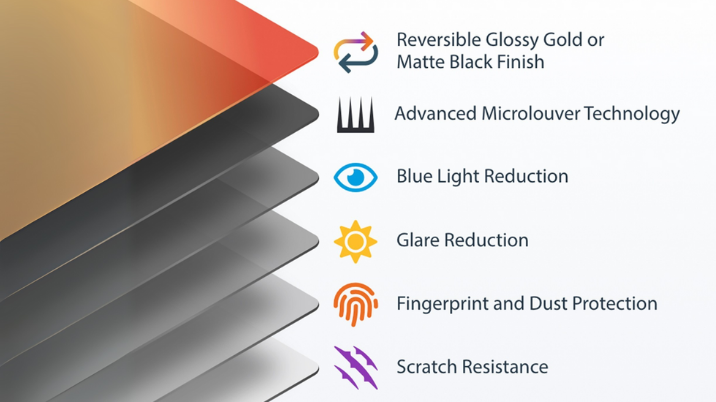

Data privacy isn’t just the best practice, it’s a necessity. Whether your users are working from a coffee shop, airport lounge, or open plan office, privacy screens are a simple yet powerful way to protect sensitive information from visual eavesdropping. The StarTech.com range of privacy screens offers more than just discretion.
These filters:
- Limit viewing angles: +/- 30°viewing angle ensures only the user directly in front of the screen can see the content.
- Reduce glare and blue light: helping to minimise eye strain during long work sessions. - Offer dual-sided use: choose between a matte or glossy finish depending on your preference.
- Install easily: with frameless, removable designs that fit seamlessly into any workflow.
Use the StarTech.com Privacy Filter Finder to select a guaranteed compatible privacy screen for the specific models of laptops you are deploying.
Why it matters:
Privacy filters maintain compliance with privacy regulations, protect sensitive data in public or shared spaces and enhance user comfort. They help prevent visual hacking, which remains a common but often overlooked security risk, particularly in high-traffic areas like airports, coworking spaces, and classrooms.
For teams handling confidential or regulated information such as legal, finance, education or healthcare, filters are an easy safeguard that doesn’t rely on user behaviour.
Privacy filters also support workplace ergonomics by reducing screen glare and blue light exposure, helping users stay focused and comfortable over longer periods.
Laptop Locks: Physical security still matters
While cybersecurity gets most of the attention, physical security is just as critical, especially in shared or public environments. Devices left unattended, even briefly, are vulnerable to theft or tampering.
The StarTech.com Universal Laptop Lock (UNIVK-LAPTOP-LOCK) offers a strong, flexible solution compatible with most laptops. It secures devices using the most common lock slot standards (Kensington, Nano, and Wedge), making it ideal for mixed-device environments. It’s a must-have for offices, libraries, classrooms and conference rooms.
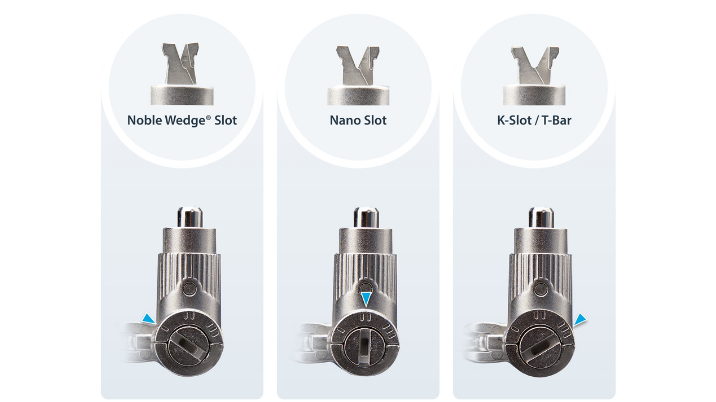

Why it matters:
Physical locks deter theft, protect assets, and give users peace of mind. In environments like universities, co-working spaces or open offices, unattended devices are easy targets.
A simple lock significantly reduces the risk of grab-and-go theft, especially for high-value or company-issued hardware. They also help organisations enforce hardware control policies and reduce replacement costs.
Final thoughts
A successful laptop refresh isn’t just about the laptops; it’s about the ecosystem that supports them. Without the right accessories, users face avoidable limitations, from missing ports to security gaps and display constraints.
Standardising on reliable, compatible accessories helps IT teams reduce setup time, limit user frustration and minimise post-deployment support.
Choosing tested hardware simplifies procurement, speeds up deployment and ensures consistent performance across teams and locations. It also improves device longevity and helps enforce organisational standards around connectivity, privacy, and physical security.
.png)
