Hybrid work is here to stay, with more employees demanding flexible working options. Business leaders need to ensure employees have the right tools to work effectively and productively wherever they're located.
During the first transition towards remote working, business leaders focused mainly on providing employees with portable devices to work anywhere. The next phase of this journey is now making work experiences better. Businesses are now prioritising device management, ensuring employees have the right tools for work and collaboration.
Equip your team with the right tools for hybrid work
Recognising what your team needs is essential to allow them to work effectively. For instance, you can't expect an employee whose main role focuses on visiting clients to bring a 15-inch heavy-duty laptop. Instead, other device alternatives exist, like a 2-in-1 laptop that's interchangeable between a traditional laptop and a tablet.
Every employee is different. Some employees work hybrid or fully remote, while others are always on-the-road meeting clients. To help you find the right technology for your workforce, our team has collated a wide range of devices to suit different workstation setups.
Ideal home workstation for remote workers
Remote workers require devices that allow them to work from anywhere effectively. They need portable and lightweight devices for easy transportation. Additionally, they need devices with reliable internet connectivity, high-quality webcams and microphones for video conferencing, and fast processing power for quick and efficient work execution. Having devices with these specifications allows remote workers to work efficiently and effectively from anywhere without being limited.


For instance, having a reliable and durable machine, like the HP ProBook 445 G9 Business Laptop, is an excellent tool for remote workers. It offers a combination of portability, power, and security features. This laptop is designed for business users needing a reliable and durable device to handle demanding tasks and frequent travel. The HP ProBook 445 Laptop is powered by an AMD processor, providing employees with business-grade performance, up to 16GB of RAM and 256 GB SSD storage. The laptops also have a fast and reliable connection with a gigabit-speed WiFi 6. Employers and employees can both have peace of knowing that the ProBook comes with always-on security protecting business data from cyberattacks.
The ProBook can also be bundled with the HP Elite USB-C Essential dock for seamless productivity. This essential dock powers and supports 4 USB-A ports for different accessories, up to three high-resolution displays, and provides a stable Ethernet connection while delivering 65W of power to the laptop.


Alternatively, Businesses can opt for the Lenovo V15 for a more affordable solution. The Lenovo V15 G2 is designed for modern workspaces and powered by 11th Gen Intel Core processors with top-notch security and storage options. You can also help streamline your employees' workflows with the Lenovo ThinkPad Universal dock. It comes with universal compatibility with additional ports for accessories and multiple screens, up to 100w of dynamic power charging to the laptop, and automated firmware updates, giving your employees everything they need.

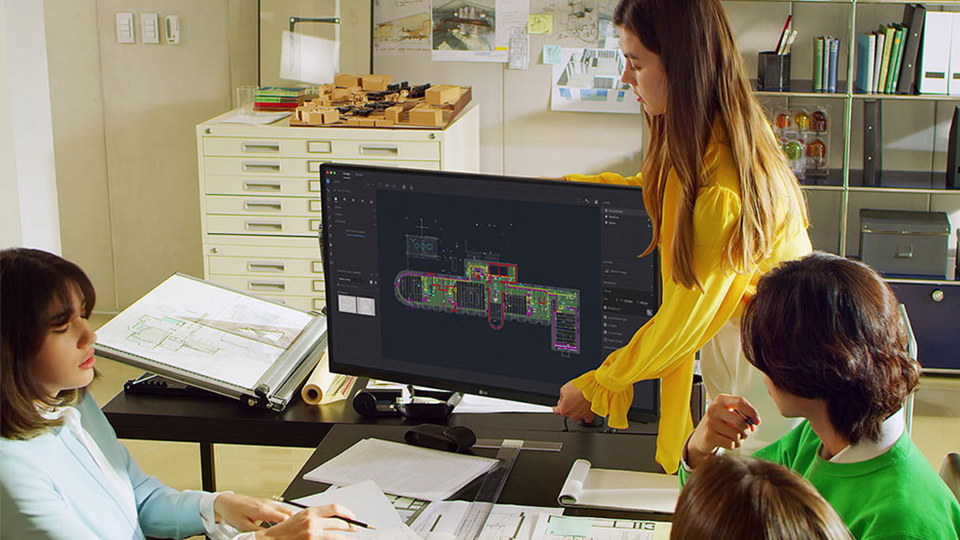
Ensuring work-from-home workstations have suitable monitors is often overlooked. For instance, the Samsung LS24A400V 24-inch Monitor is a great option when collaborating with teams remotely. With a built-in webcam and microphone, the monitor delivers enhanced convenience to employees, allowing them to join a conference call without connecting to any external device for a simple and efficient experience. Alternatively, you can treat your team with the LG Ultrafine Ergo Business Monitor, which is ergonomically designed to allow employees to adjust the screen so they can work comfortably.
Although working from home allows flexibility for many employees, it can also come with plenty of distractions. Another way businesses can ensure employees can stay focused at home or have the right tools for collaboration is by supplying reliable headsets.


The JBL WFH headset is an excellent option for remote workers, allowing them to stay focused and connected. Available in both wired and wireless versions, with superior signature JBL sound quality, and compatible with universal apps like Zoom, GoToMeeting, Skype, and WebEx, the JBL Free WFH headset is an excellent addition to your team's hybrid workspace setup. With a detachable mic optimised with advanced noise-cancelling technology, employees can easily switch between easy music listening to a conference-ready headset.
Ideal devices for people on-the-go
Device specifications prioritising portability and durability are crucial for employees who are always on the go. Lightweight and compact designs are essential for easy transportation, while long battery life ensures devices can be used throughout the day without interruption. With devices with these specifications, employees who are always on the go can work efficiently and effectively, no matter where they're located.


The Lenovo ThinkPad X1 Titanium Yoga G1 is a great 2-in-1 laptop for on-the-go workers due to its impressive specifications. It features an 11th Gen Intel Core i7 processing power, 16GB memory, and 512 GB SSD storage. The laptop's 14-inch display is also impressive, with a resolution of 2560x1440 and Dolby Vision HDR support. Additionally, the X1 Titanium is ultra-portable, weighing in at just 1.15 kg. It also has a battery life of up to 11.7 hours, making it perfect for a full day's work. At the same time, workers can work in whatever mode suits them. The laptop has a 360-degree hinge, allowing users to switch between a laptop and a tablet. It also comes bundled with a Precision pen, a great collaboration tool for workers. With all these features, the Lenovo ThinkPad X1 Titanium is a top-of-the-line laptop for professionals who need to work on the go.


Alternatively, the Dell Latitude 7420 2-in-1 Business Laptop is also a fantastic choice for employees on-the-go. It also comes with the new ExpressConnect, which automatically joins the strongest access point in the office, ensuring that your team stays connected wherever they are. Elevate your workforce with the Latitude 7420's improved performance, featuring the latest 11th Gen Intel Core vPro i5 processor, 16GB memory, and 256 GB SSD storage. For employees always on the move, having a long-lasting battery life with quick charging features is essential for their day-to-day operations. The Latitude 7420 also comes with a Dell Optimiser, which extends the runtime and battery performance, adapting to the user's working pattern for a better experience. With ExpressCharge Boost, the Latitude 7420 delivers up to 35% charge in about 20 minutes or up to 80% charge in an hour.


Usually, a traditional laptop docking station would be the standard option. However, they're not necessarily the most travel-friendly solution. The HP Universal USB-C Multiport Hub adapter is a great alternative solution to a docking station. These adapters offer most of the same functionality as a fully-fledged laptop dock with the added benefit of increased portability. Regardless of the brand operating system, the HP Universal Hub can seamlessly be used with any device. It has 7 multifunctional ports, providing a complete solution for any data, video or network connection. Although small, the mighty Hub supports HDMI 2.0 and Display Port 1.2 connections for high-quality 4k resolution.


For employees who don't have direct power source access to charge their devices, the Lenovo Go USB-C Laptop Power Bank is a game-changing solution for workers always-on-the-go. With 20,000 mAh capacity, employees can simultaneously charge up to three devices. It also has a fast charge feature, allowing devices to charge fully in 3 hours.
A portable monitor is also a great mobile solution for frequently travelling employees, allowing them to extend their laptop screen or scale-up mobile devices. The HP E14 14-inch portable monitor does everything a conventional screen does but doesn't tie employees to a specific location. With a USB-C cable, the HP E14 is an excellent tool for employees to double down their productivity to work anywhere, especially with an ultra-bright, anti-glare, 400-not screen, delivering sharp visuals in dark rooms or anywhere with direct sunshine. Portable monitors add flexibility in hybrid work environments, offering employees dual-screen productivity wherever they work.


Alternatively, another option employees can go for is the MSI Pro MP161 15.6-inch portable monitor. It has a built-in Ergo fold-out kickstand with a 0 to 180-degree design allowing users to orient it in landscape or portrait mode. With a whopping 15.6 FHD IPS Panel display, the Pro MP161 enhances the viewing experience while maintaining an ultra-slim profile of 1.08cm thickness for portability.
In today's fast-paced work environment, employees are often required to communicate with colleagues and clients on the go. While laptops and mobile devices are essential for these workers, they are insufficient for effective communication. This is where reliable headsets come in. Headsets allow employees to communicate hands-free, which can be a lifesaver when they must multitask or have their hands full. Additionally, headsets can provide better sound quality, making it easier to hear in noisy environments.


The Shokz Open Communication headset is an excellent option for employees on the go. It features bone conduction technology that allows users to hear audio through their cheekbones, leaving their ears open to listen to their surroundings. This makes it an ideal headset for those who need to stay aware of their environment while communicating.
Ideal in-office workstation setup
In a typical office workstation, employees usually expect a high-performance desktop or laptop with a large high-resolution display for efficient multitasking. The workstation should be equipped with reliable internet connectivity to allow in-office workers to collaborate with remote colleagues seamlessly, along with video conferencing tools should be available for effective communication. Overall, an in-office workstation prioritises performance, comfort, and ease of use to support employee productivity.


The Lenovo ThinkBook 14s Gen 2 is an excellent option for in-office workers who need a machine to handle critical heavy workloads. With its powerful 11th Gen Intel Core i7 processor, up to 16GB of memory, and 256 GB SSD storage, it can seamlessly handle even the most intensive workloads. Its 14-inch display is full HD and anti-glare, providing clear visuals even during extended work sessions. It also includes WiFi 6 connectivity and Thunderbolt 4 ports for fast data transfer speeds, ensuring that in-office workers can collaborate and transfer data quickly and efficiently. Additionally, pairing the Lenovo ThinkBook 14s Gen 2 with a Lenovo ThinkPad USB-C Universal Dock creates a powerful and versatile workstation that can meet the demands of any in-office worker.


Alternatively, the HP EliteBook 840 G9 Business Laptop is also a great solution for in-office workers. It is equipped with an 11th Gen Intel Core processor, up to 64GB of DDR4 memory, and up to 2TB of SSD storage, making it capable of handling even the most demanding workloads. Its 14-inch display is full HD and anti-glare, providing clear visuals and reducing eye strain during long work sessions. It is lightweight and portable, making it easy to travel with when coming into the office. This laptop can also be paired with the HP Elite USB-C G5 Essential Dock, providing additional ports for peripherals such as external displays, Ethernet, and USB devices.
With the adoption of hybrid working models, some companies are now looking for ways to optimise office spaces and make them more flexible. One such solution is hotdesking, a system where employees reserve their workstations daily, allowing for greater collaboration and more efficient space use. Gone are the days when employees had a dedicated working space. Therefore having docking monitors is becoming a popular device for in-office workstations.
The Philips 243B1/75 24-inch USB-C Docking Monitor allows employees to easily connect their devices and access all the necessary peripherals, such as external displays, keyboards, and mice, with a single connection. This eliminates the need for multiple cables and adapters, making hotdesking more efficient and convenient. Additionally, docking monitors provide a consistent user experience, as employees can quickly and easily set up their workstations regardless of the desk they are using.


Additionally, working in an office can be distracting, with conversations, phone calls, and other noises disrupting focus and productivity. Decent noise-cancelling headphones, such as the Sennheiser MOMENTUM 4, are a great addition to any workstation, helping to reduce distractions and improve concentration. With noise-cancelling technology, these headphones block out ambient noise, allowing employees to focus on their work and be more productive.
Useful devices and accessories for any workstation
From a headphone stand holder to a USB to HDMI Adapter, here are some nifty accessories to add to any employee's workstation regardless of where they're located.

